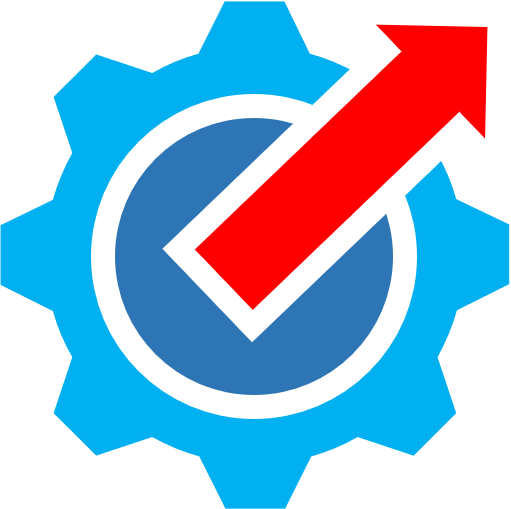Digitization check - strategy questionnaire
Company goals - Overview
Strategy question part of the Digicheck
These questions are about taking stock of your company and its goals and thus the possible digital processes.
If you click save below, this form will be saved as an answer. You can create new answers to the same question in the future and edit the old ones if necessary.
The aim of these questions is for you to examine and question your company in the current state of its digitalization "journey".
The next intention of the Digicheck is that your employees can rate your answer and thus the state of your digitalization "journey" with 1 to 5 stars. This should help your company to assess which goals, plans, current details of your company are slowing down your current processes. This coild be because the guidelines are not clear internally, cannot be understood, there is justifiable or unfounded resistance, etc.
Category
This is the category of the current strategy or inventory question.
These categories can be selected individually for your company. Below are the categories which we use as default in digicheck:
Strategic questions
- Products and positioning
- Target groups
- Bookings and inquiries
- Profiling and benchmarking
Software inventory questions
- Marketing
- Distribution
- Tools (e.g. Zoom, Google, ...)
- Operation
- Finance and back office
- Leadership
Answer
Please write the answer to the main question above. This means the current situation of your company or the one you are currently aiming for as a its strategy.
It is completely up to you to formulate and describe this. But keep in mind that the goal of digicheck is that your employees should rate your answer in order to give you subjective feedback. So it helps to avoid too general wording.
Room for improvement
In this field you can write down (constructive) criticism of the current state.
It is advisable to note here which details (e.g. departments or employees) are known not to work well with this (and especially why) and (if already known) name possible improvement options.
Allow Rating
This answer, which you have edited here, can be evaluated by your employees in the future.
The employees rate the answer with 1 to 5 stars and thus give subjective feedback (satisfaction + quality + implementation + usefulness + etc).
The basic idea of the DigiCheck is that these evaluations are carried out regularly and for all answers.
However, you can also explicitly exclude certain answers from the evaluation.
Digitization check - inventory questionnaire
Software Inventory question section of the Digicheck
These questions should help you in taking stock of your software and thus the possible digital processes.
Please fill out the fields for which you have information. If you click save below, this form will be saved as an answer. You can create new answers to the same question in the future and edit the old ones if necessary.
The aim of these questions is for you to examine and question your company in the current state of its digitalization "journey".
The next intention of the Digicheck is that your employees can rate your answer and thus the state of your digitalization "journey" with 1 to 5 stars. This should help your company to assess which products are slowing down your current processes. This could be because the software products are unsatisfactory, are not used properly (or cannot be used properly), have to be renewed or replaced.
Category
This is the category of the current strategy or inventory question.
These categories can be selected individually for your company. Below are the categories which we use as default in digicheck:
Strategic questions
- Products and positioning
- Target groups
- Bookings and inquiries
- Profiling and benchmarking
Software inventory questions
- Marketing
- Distribution
- Tools (e.g. Zoom, Google, ...)
- Operation
- Finance and back office
- Leadership
Software type
If you fill in the questions one after another, several types of software will be suggested for each category. The default in DigiCheck is 45 types divided into 6 categories. You should only fill out those that are used in your company.
More can be added, for your company, if necessary, please contact us if you are missing types.
Usage
If you do not use this software type in this category, you can skip the question with this selection.
Software Name
Enter the full name of the software, possibly including your licensing model.
Example: Microsoft Office (as a 365 subscription) Business Premium.
Software version
Make a note of all the information you have about the version of the software you are currently using. You can also freely write down information such as update date or IT service provider here.
If it is an automatic subscription model, e.g. via cloud, you can also note this here (e.g. Microsoft Office Business Premium is available as "365 Subscription").
First year of use / purchase
This field should help you to find out how long the software has been in operation, who might have introduced it, why, why it has proven itself or not, etc.
It also helps to plan strategically to examine each sub-area every X years. E.g. after 10 years of financial accounting software (even if you update to the latest version annually) it makes sense to ask whether it should still be the same or whether a search and change to a new Software could help to improve internal processes.
Annual costs
This field helps you to make a price-performance comparison: You know the importance of the software (otherwise it should be determined internally) and can be compared here as a performance to the costs.
You can also ideally compare this field with the rating of this software by employees of your company. A comparatively expensive software should result in 5 star ratings, because otherwise the software is either used incorrectly, or not ideally configured for its purposes, or not fully configured, etc.
Notice period
Note the time frame at which this software can be canceled (e.g. until December every year).
This will help you to replace software products that are not rated as ideal by your company with better products; because the correct observance of notice periods (with the aim of not paying twice) can unnecessarily delay well-intentioned conversion processes.
Responsible person
Use this field as a note to yourself yourself, for your employees and for us to write down who is the main user, as well as the contact person and the person responsible.
You can write down a single or multiple names here, as well as department names or names of external companies.
Comment
If you have objectively filled in the current status, you can submit a subjective comment here. Or use this text field for notes and other details that cannot be specified above.
Criticism should be entered in the next field "Room for improvement".
Room for improvement
In this field you can write down (constructive) criticism of the current state.
It is advisable to note here which details (e.g. departments or employees) are known not to work well with this (and especially why) and (if already known) name possible improvement options.
Allow Rating
This answer, which you have edited here, can be evaluated by your employees in the future.
The employees rate the answer with 1 to 5 stars and thus give subjective feedback (satisfaction + quality + implementation + usefulness + etc).
The basic idea of the DigiCheck is that these evaluations are carried out regularly and for all answers.
However, you can also explicitly exclude certain answers from the evaluation.
Total Score
The Total Score shows you the daily updated overall rating of your website. You can also look at this number historically in the graph.
The total score consists of the so-called objective part :
- Google Search Ranking
- Google keywords
- Google Insight Performance Mobile
- Google Insight Performance Desktop
- Google Insight SEO Mobile
- Google Insight SEO Desktop
The Subjective part is shown in purple and includes:
- Survey ratings (created by your employees)
- Internal keyword ratings (created by your employees)
Google Search Ranking
We calculate the ranking score from various components to determine how well your website is found.
Average Position : The average position of the website in Google search results. Best position is 1.
Average CTR : & nbsp; The average click-through rate shows the relationship between the frequency of how often a website is displayed as a search result and how often users have clicked on it.
Google Search - Site Ranking
Average Position: Average position from all searches of all users with all keywords (which included your page as a result).
Example: If 2 people have searched for terms, the page appears sometimes in 8th place and sometimes in 2nd place (depending on the keywords). Then the page has the average position 5.
Note: All placements greater than 5 are considered by only a few users. Google shows 10 on the first page. All positions above 10 are considered by almost no user. However, an average of over 10 is not necessarily bad, as it is a mixture of very good, all medium-good and bad search keywords. The absolute average number is therefore not meaningful, it has to be viewed relatively over time.
Average CTR: The average click-through rate from all searches of all users with all keywords (which included their page as a result).
Note: This number goes from 0% (no user clicked although their page was seen as a search result) to 100% (all users clicked, it seems that all users found their page matching the searches made).
Example: With 10 impressions (ads) three clicks results in a CTR of 30%.
Total Impressions: The total number of times a website was displayed in the search results by users.
Total Clicks: The total number of times users clicked on a website that you got displayed in the search results and therefore visited it.
Note: In these statistics, Google does not say how many users (immediately) returned from their website to search (dissatisfied with the result). In order to experience this so-called "bounce rate", you have to configure Google Analytics or a similar product (such as Matomo).
Google Search - Search results
This section shows information for two categories:
1. Best: The best results from all searches via Google.
2. Average: Average of all searches via Google.
Clicks: Shows the number of clicks to the best search result or the number of average of all results.
Position: Ranking in Google search. The best is usually the proper name of the website and should be at 1. Otherwise this would mean that someone else's search result is better for the proper name, which means that either the proper name is not unique, not unique. Or another side preceded it.
Impressions: Display your own page in Google search results.
CTR: Ratio of clicks per impression. Best CTR can be 50-100%, Average CTR is already very satisfactory with 20%.
Important is the difference between this average and the averages in the Site Ranking area:
- The site ranking uses the averages calculated by Google for ALL of your keywords (e.g. clicks on 30 keywords out of a total of 4700 that Google knows for your website = 0.5 - 2% CTR).
- In the search results, the Digicheck calculates the averages of your TOP 100 best keywords (e.g. clicks on 30 keywords from your most successful 100 keywords = 10-30% CTR).
This difference is important because Google calculates in absolute numbers - this is correct, but websites can hardly be compared with it. A large daily newspaper has results that can no longer be compared with an SME. But if you take the 100 best from each of them, then it becomes fairly comparable.
We intentionally show both numbers in the Digicheck so that you can orientate yourself according to your needs.
Google SEO Rating - Overview
The SEO Score is the evaluation of how well all elements of a website can be searched.Note : This is very important because pages with poor searchability do not get a good position in Google search results.
Desktop and Mobile are rated separately because there are different SEO details and expectations of users, which Google therefore evaluates differently.
SEO Tasks shows how many improvement steps that Google considered to be important have been satisfactorily completed. (Usually by a web specialist).
Note The steps determined here and the associated values refer to the homepage / landing page of your domain. Usually, subpages are technically very similar to the landing page. If this is not the case for you, it is advisable to enter different areas separately into the DigiCheck.
Google SEO Rating - Details
Desktop and Mobile each consist of two parts:
1. The aggregated rating from Google, which results from all the individual detailed steps. Google uses this to adjust the ranking of your site. There are penalties (deduction of points) if the rating is not good. This deduction of points can (significantly) downgrade a website that is otherwise well positioned in the search results.
2. The number of perfectly completed steps that we have added together. This is an indicator of how complete the work on the website has been. Of course, a certain perfectionism plays a role here. Important: Google does not claim perfectionism and it will not have the best cost / benefit ratio!
SEO tasks
Google provides detailed steps for the searchability of your website. These describe the many activities that have to be done on a website so that they appear with a high position in Google search queries.
- Done: This is the number of all recommendation steps by Google that are fulfilled for your website.
- Possible: These are the recommended steps that have not yet been fulfilled.
- Urgent: These are steps which Google strongly recommends so that your page gets a better ranking.
- Problems: These are errors that have occurred, immediate action is required.
Google Performance Rating
The rating given by Google how quickly a website can load + be displayed on end-user devices.
Note : This is very important because users are dissatisfied with slow sites and stop using them. This happens even if the SEO ranking in the search results is very good.
Desktop and Mobile are rated separately because there are different performance behaviors and expectations of users, which Google therefore evaluates differently .
Performance Tasks shows how many improvement steps considered by Google to be important have been satisfactorily completed. (Usually by a web specialist).
Note The steps determined here and the associated values refer to the homepage / landing page of your domain. Usually, subpages are technically very similar to the landing page. If this is not the case for you, it is advisable to enter different areas separately into the DigiCheck.
Google Performance - total
Performance Score: We calculate a performance score for your website by using the values determined by Google.
Tasks
- Done: This is the number of all recommendation steps by Google that are fulfilled for your website.
- Possible: These are the recommendation steps that have not yet been fulfilled.
- Urgent: These are steps Google strongly recommends so that your page gets a better ranking.
- Problems: These are errors that have occurred and immediate action is required.
- Information: These are instructions from Google that do not have to be evaluated or processed, but can be instructive for specialists.
Google Performance - Mobile
Mobile Rating: The mobile rating of your website determined by Google. It is mainly about the speed when loading the data and displays (when using).
Note:Compared to the desktop, it is more difficult to develop a mobile site that loads quickly. At the same time, Google is a little less strict in its assessment.
Perfect Steps: The total number of perfectly done detailed steps. This is an indicator of how complete the work on the website has been.
Largest Contentful Paint: Google determines the largest visible piece of your website when you first view it. The time it takes for the data to be loaded and displayed should be minimal. The bigger and longer, the lower the rating.
Total Blocking Time: Google determines the time in which the user cannot interact with the page, e.g. when scrolling through a loading process is impossible.
Historical representation: This graph enables you to view all values on this (detail) page over the course of several weeks and months.
Note: The trend arrows (red = falling, gray = constant, green = increasing) allow you to see directly at the respective values whether they are improving, deteriorating or unchanged.
Note: The trend arrows (red = falling, gray = constant, green = increasing) allow you to see directly at the respective values whether they are improving, deteriorating or unchanged.
My SEO Keyword Ranking
Top 10 : The keywords you have saved yourself in the Digi Check system are listed here, with the keywords you have rated best internally first. These are the keywords that you give your SEO service provider as a strategic target.
If these are badly ranked here, this means either that the SEO needs to be improved or the keywords are “out of reach” for you in a highly competitive market.
Position : shows the position of your website in the Google search results for this search keyword.
Impression : shows how many users have seen their search results in a search.
Clicks : shows how many users saw your page as a search result and then visited it with a click. ATTENTION: if your site has active Google content, e.g. as a hotel, you allow the direct booking of rooms by Google, then you will not see any user interaction ("click") with your site, although users interact with you (e.g.: have booked) .
CTR : shows how many users clicked on your website when the search result was displayed in Google (percentage of clicks based on the number of search impressions).
Google Keyword Ranking
Best : Google shows the keywords that were particularly successful. The keywords with the most clicks and the most impressions are displayed. In theory, this could also be without the top-ranked keyword.
Note : The best should always reach position 1, because at least the proper name of the website should be looked for by people. Example “swiss smart media” immediately shows our website as an individual name in the first position. However, this can still be an uninteresting keyword with just a few clicks and a few impressions.
Position : shows the position of your website in the Google search results for this search keyword.
CTR : shows how many users clicked on your website when the search result was displayed in Google (percentage of clicks based on the number of search impressions).
Impression : shows how many users have seen their search result in a search.
Clicks : shows how many users saw your page as a search result and then visited it with a click. ATTENTION: if your site has active Google content, e.g. as a hotel, you allow the direct booking of rooms by Google, then you will not see any user interaction ("click") with your site, although users interact with you (e.g.: have booked) .
Score Graph
The graph shows you historically the daily total and partial scores of your website. Click on the colored rectangles to show and hide graphs.
- Total Score
- Google Search - Site Ranking Score
- Google - Performance Score
- Google - SEO Score
- Survey and internal keyword ratings (created by your employees)
What are the detailed steps
- We use the official Google Lighthouse tests to find out how Google rates your website in terms of SEO and performance (loading and display speed).
- All Reviews are individual steps (metrics, opportunities, diagnostics) and are listed here by us. Your website team or SEO specialist should understand and implement these steps.
- Each step contains an evaluation in percent. The higher the better it is unset on their website. Low percentages mean an urgent need for action.

Help on detailed steps
All detailed information on all steps can be found here at the Official Google Lighthouse Declarations:
- All explanations for metrics: https://web.dev/metrics/
- All Explanations for SEO: https://web.dev/lighthouse-seo/
- All explanations for performance: https://web.dev/lighthouse-performance/#metrics
- New measurements from 2020: https://web.dev/lighthouse-whats-new-6.0/#new-metrics
- All explanations for accessibility: https://web.dev/lighthouse-accessibility/
- Google Recommended practices: https://web.dev/lighthouse-best-practices/
- Google advice for fast loading times: https://web.dev/fast/
Location Ratings
This shows the official ratings of their company. We read the values from Google Location Ratings as well as booking.com hotels.com trivago tripadvisor
We show two numbers for each system (in which your customers can leave reviews): the number of reviews and the average score of the reviews.
Pauses in the ratings (holes in the graph) mean that we didn't get any numbers or new numbers on those days. The graph therefore shows a connecting line.
Please note that some providers offer ratings of up to 5 or 10. We normalize this to 5. For example, 6 out of 10 equals 3 out of 5.
The total number of points is obtained by subtracting the frequency of the ratings and the average values (normalized to 5) from points.
Digitization check - profitability
Profitability form
This allows you to save your economic situation for a freely definable time period (e.g. monthly, quarterly, or any time period).
In the upper part you can enter any number of different sales (e.g. EBITDA) and units customary in the industry (e.g. overnight stays for hotels)
In the lower part of the form we give your own answers to the strategic question: "What are the top 5 products or services with which your company makes money today?"
Here you can then enter your sales for any top 5. In some months it is up to you to enter only Top 2 and 4 and in others Top 1, etc.
The graph then shows you your values as historically entered by you.
If you use other forms of sales or units that are missing in our system, please send us an email and we will be happy to add to our system.
Total sales
Your total sales in the specified period
Earnings before interest, taxes, depreciation and amortization (EBITDA)
= Total Revenue - Expenses (excluding interest, taxes, depreciation and amortization).
Earnings (sales expenses) before interest, taxes, depreciation on property, plant and equipment and depreciation on intangible assets
https://de.wikipedia.org/wiki/EBITDA
Average Revenue per User (ARPU) or Account (ARPA)
= Revenue / Total Number of Accounts
https://de.wikipedia.org/wiki/Average_Revenue_per_User
Number of occupied beds per night (number of people in the hotel)
https://de.wikipedia.org/wiki/Roomnight
Number of occupied rooms per night
https://de.wikipedia.org/wiki/Roomnight
Number of bed bookings made
e.g. 1 room 4 nights with 2 people = 2 bookings
Number of room bookings made
e.g. 1 room 4 nights with 2 people = 1 booking
Average length of stay (ALOS)
= Total occupied room nights / number of bookings
Occupancy Rate (OR)
= number of rooms sold (occupied) / total number of rooms
https://de.wikipedia.org/wiki/Revenue_per_available_room
Average Daily Rate (ADR)
= room revenue / number of rooms sold (occupied)
https://de.wikipedia.org/wiki/Revenue_per_available_room
Revenue per available room (RevPAR)
= average daily rate * occupancy rate
or to be obtained via:
RevPAR = total revenue from night / total number of rooms
https://de.wikipedia.org/wiki/Revenue_per_available_room
Net revenue per available room (NRevPAR)
= (Room Revenue - Distribution Costs) / Number of Available Rooms.
Distribution costs mean here: website + online travel agents (OTA, e.g. booking.com) + global distribution systems (GDS, e.g. Amadeus)
Total revenue per available room (TRevPAR)
= Total sales (net) / total number of rooms.
Unlike the RevPOR, this parameter takes into account the total turnover of a hotel across all hotel departments, i.e. not only the pure accommodation turnover, but also all turnover generated with other services (pay TV, laundry, room service, etc.).
https://de.wikipedia.org/wiki/Total_revenue_per_available_room
gross operating profit per available room (GOPPAR)
= Gross operating profit / total number of rooms available
https://en.wikipedia.org/wiki/GOPPAR
Revenue Per Occupied Room (RevPOR)
= Revenue Generated By Occupied Rooms / Number of Occupied Rooms
Total Revenue per Occupied Room (TRevPOR)
= Total Revenue Generated By Occupied Rooms / Number of Occupied Room.
Unlike the RevPOR, this parameter takes into account the total turnover of a hotel across all hotel departments, i.e. not only the pure accommodation turnover, but also all turnover generated with other services (pay TV, laundry, room service, etc.).
Revenue from overnight stays in the specified period
Sales through restoration in the specified period
Wellness and Spa
Sales only through wellness and spa in the specified period
Top1 sales
The turnover with the best "product" you are striving for in the specified period.
Top2 sales
The turnover with the second best "product" you are aiming for in the specified period.
Top3 sales
The turnover with the third-best "product" you are aiming for in the specified period.
Top4 sales
The turnover with the fourth best "product" you are striving for in the specified period.
Top 5 sales
The turnover with the fifth best "product" you are aiming for in the specified period.